Amibroker vs TradingView – Which is better?
So guys, welcome to VRD nation. In this session, we will compare two of the finest tools available to Indian traders, Amibroker and trading view.
If you’re new to the world of stock markets, or if you’re new to the world of trading and you don’t know what Amibroker or trading view is, we have created a series of videos on both of these applications where we have covered all aspects of this topic.
What we have done so far is, in our previous videos, is, we have talked about what is trading view, how to use it. Similarly, we have also talked about what Ami broker is and how to use it. However, what we have not done so far is to do a side-by-side comparison of the two applications and to see which tool is better.
If you have to, spend, 2000 or 3000 rupees, you cannot spend on both of these applications just to try them out. You would be required to think about which to commit and go ahead with. That is precisely what this video will do. A side by side comparison of these two applications so that you can make up your mind about which application is right for you.
-
Mode of application
Let s first let’s start with the mode.
Amibroker is a desktop-based application whereas trading view is web-based. Trading view is a web-based application and hence you don’t have to install anything.
You need to go to their website and work from there. The second thing that we need to know is if you want to use Amibroker, then you have to go to the broker’s website to get the official version of Amibroker.
For trading view, you have to go to trading view.com, and you can operate from there. If you want to buy Amibroker, you go to their website and there are 3 versions that I have talked about in a separate video.
Once you pay for its purchase, then you will go to downloads. Here is where you will download the exe file that you need to run on your computer to install. This brings us to point number 3 and that is, in the case of Amibroker, installation is required.
However, in the case of trading view, there is no installation required. That again brings us to the next point, which is the types of devices on which the applications can work. In the case of Amibroker, it can only work on a desktop or a laptop.
Whereas on trading view, since it’s just a website, it can work on a computer, mobile, iPad or any device that has an internet connection.
-
Application Language
The next thing that we need to understand is that both of these applications have a certain language that they understand.
In the case of Amibroker, the language is called Amibroker Formula Language or AFL for short. In the case of the trading view, the language is called Pine Script. If you want to use the core features of these applications, like strategy creation or backtesting and alerting functionalities, you need to understand the respective language of each of these applications, else, you will not be able to use all the core functionalities. Now I have not only used both AFL and Pinescript, but I also have created courses for both of these. Hence, from my own experience, as far as the language is concerned, both of them are equally intuitive.
The more you practice, the faster you will learn. So now the next thing, which can be a little subjective, is the looks. In the case of Amibroker, the look and feel are not so great as compared to trading view. Trading view is a web-based application and hence its look and feel is better.
The navigation is easier to understand and very intuitive compared to Amibroker.
-
Data
The next part is very important and that is about data. When you’re using trading view, you don’t have to pay for data because the data is already in-built whereas in the case of Amibroker, data has to be bought separately. So data has to be purchased from a separate company and these companies are called data vendors.Hence that is something that you have to keep in mind. It is an additional level of setup that we have to do with any broker to get that data into any broker.
-
Versions
Now, the next basic difference between the two is that of a free version. Trading view has given you a free option. When you go to the trading view website, you have a free option using which you can try out their application. The free version does have a lot of functionalities that I can use without paying anything for it. There are some additional functionalities for which trading asks you to pay and they have separate plans for them.
They have these 3 levels pro-level, pro-plus and Premium, and they have given a lot of comparison of what those functionalities are. In the case of Amibroker, they also provide you with a free trial, but there is one little problem.
For example, you go to Amibroker’s website. They have something called a free trial and you can download that free for 30 days. You can use it for 30 days, but what are you going to do with Amibroker’s application until you have that data in it?
Even though the software might be available, you need to buy the data from some data vendor and this will cost you several hundred rupees. This will enable you to get some data into it so that you can see the charts and the functionality.
Though it is free from Amibroker’s perspective, it’s not actually free because you still have to pay the data vendor to get the data insights.
-
Cost
Now let’s talk about that cost. How much does it cost to buy Amibroker or trading view? Let’s first then start with the payment model itself. How does the payment system work now in the case of trading view?
You have monthly and yearly subscriptions, but in the case of Amibroker, the pricing model is a little different. So when you go to their website, you have to pay them a one-time license, which is valid for a lifetime.
Once you buy that software, it is with you for a lifetime. So even though you are getting the software, you still have to pay your data vendors every month, which is what incurs a monthly charge as well.
The other point is how much do you have to pay to get them? Well, there are 3 different additions that they have and the one that we recommend, costs somewhere around 26,000 rupees.
As we discussed earlier, there is no one-time fee for Trading view. Now let’s talk about the monthly charges, right. So, in the case of the monthly subscription of trading view, there are 3 different options.
In the case of Amibroker, the monthly fees are not coming from any broker. As a company, the monthly fees are coming for the data that you are buying and you will be buying the data from a data vendor monthly.
On average, you will be paying somewhere around 2,500 rupees per month for that and that is how the costing works between the two. Trading view has a better pricing model as compared to Amibroker. Up until now, we have compared these two applications based on their basic features and the cost.
-
Core Features
Now, let’s compare these two applications based on their core features. We will start with the charting features. The first thing that we have to compare is the types of charts that are available in these two applications.
In trading view, these are all ready-made and you just have to pick one of them. In Trading view, you can see Bar charts, Hollow charts, Area charts and Renko charts. So all these different charts are already prebuilt and ready to use. When it comes to Amibroker, they do have some inbuilt charts. You have the Auto, candlesticks, Bars, etc. but you don’t have the other charts that we just saw in trading view. Those charts can be built using AFL code in Amibroker, but they are not ready-made. The second feature in charting, which people commonly use is that of comparing charts sites.
In trading view, it is very easy to compare the charts and the comparison of multiple symbols or multiple stocks is very easy when it comes to trading view. In the case of Amibroker, the comparison can also be done here, but it is not as easy or user-friendly as in the case of trading view. Now within charting, one thing that we have to keep in mind is the case of global markets.
Nowadays, we are so connected and it is not that India is operating on its own. We see the Indian market more and more influenced by the global markets. In the case of trading view, you have the freedom to see any global market that you are interested in. You can also track crypto sites that are traded around the world. There is any number of things that we can do from trading view globally without having to worry too much about it. However, that is not the case in Amibroker.
-
Availability of ready-made layouts
Now the next aspect of charting is that have ready-made layouts. What trading view has done is that it has given a lot of ready-made layouts which are very easy when you’re working with multiple scripts.
So let me show you what I’m talking about. Now, this is the chart of nifty on trading view and here there are different types of layouts. For example, let’s say I want to see nifty on two different timeframes so I can sell it this, which is a vertical and here I can see the daily chart of nifty and here I can see a 5-minute chart of nifty. If you want to do multiple timeframe analyses, it is much easier to do on trading view as compared to Amibroker. In the case of Amibroker, we can do the same thing. So in this case, let’s say this is a daily chart of reliance.
I want to compare the daily chart of Reliance with the 5-minute chart. What I can do is I can have two different screens here and then I can tile them. In this case, I can tile them horizontally so I can see two charts at the same time. I can also tile them vertically. Hence, you have to do a couple of additional steps in the case of Amibroker. It’s not that big of a deal, but still, something to keep in mind is that it’s a little bit of an extra convenience when it comes to trading view.
-
Alerting functionalities
Let us now move on to the alerting functionalities. When it comes to the alerting functionality, we need to create alerts based on a lot of parameters. They can be based on the prices, certain conditions of volume and price, certain chart parameters, or they can be based on certain chart patterns.
There are a lot of alerting requirements that we have as traders and in my experience, both trading view and Amibroker have both an excellent capacity and functionality to create alerts and you can define any parameter. You can have any criteria in mind and you can create custom alerts based on that.
If you want to create simple alerts, based on a certain price or trendline, it is easier to create those kinds of alerts in trading view as compared to Amibroker.
However, as far as the capability is concerned, both of them are equally capable to create complicated alerts.
-
Backtesting
Now let’s talk about another very important functionality, which is backtesting and for backtesting you need to have a strategy. For creating a strategy, you need to create that strategy in Amibroker using AFL and in trading view, you have to use Pinescript. Again, we find that there is no difference between them. You can create a simple or a complicated strategy on any of these platforms. Once you have created those strategies, you can back-test those strategies on these applications without any concern.
We have also created a video on backtesting on trading view which you might want to watch. When it comes to back-testing functionality, they both are equally good and fast.
-
Algo Trading
Another aspect to be discussed is algo trading and within Algo trading let’s talk about connecting to brokers.
Once you have a strategy, which you want to execute on an automated basis and connect it to your broker. Your broker can be Zerodha, Upstox, Sharekhan, or Alice blue. With Amibroker, there is one advantage here and that is it is a very old application. People have been using it for several years. Most of the brokers will provide you with an easy way to integrate any broker with their system.
Trading view, on the other hand, doesn’t have a direct way of integrating with the brokers. You have to use platforms such as algomojo to be able to connect trading view to your broker. It is just that you need some additional help to be able to integrate your broker with trading view.
So up until now, guys, if I ask you, which of these two applications will you buy? I can guarantee that everyone would say you will go with trading view. Why? It has better usability, ready-made layouts, and a lot of good things that are going in your favor.
Conclusion
Now let’s talk about a few things that are good in Amibroker which makes it a little bit better than trading view.
The first thing that we have to think about this is trading in options. Now this is the one thing which trading view lacks, and I think that’s a big problem for people who are trading options. In trading view, you are limited to the securities which are available for you to trade. If you want to, for example, buy Reliance through options.
If you want to buy a call option or a put option. You want to have advanced strategies like straddles and strangles and all those iron flies and iron condors that at this point of time cannot be done in trading view. In my view, that is a big drawback of trading view and for all those traders who trade in the Indian market in options.
When it comes to Amibroker, you can do options, futures and cash. Hence that is one area where Amibroker is superior to trading view because if you want to do algo trading, send automated orders of buy and sell to your broker, you can only use Amibroker and not trading view. That, however, is not the only area that Amibroker is superior to trading view.
You can also do a lot of things in Amibroker which cannot be done in trading view. Now let me talk about the last criteria based on which I will compare these two applications.
If you want to trade actively in stocks, you want to find out through your scanning functionality, what are those stocks that are giving me the best opportunity to take a long position or a short position? That can be based on any criteria.
So you might be looking at overbought stocks or oversold stocks or stocks that are making a certain kind of a pattern and so that scanning functionality is available in Amibroker and not in trading view.
When it comes to trading view, you have something called a screener, and this screener gives you a lot of functionality here.
You have the most capitalized volume leaders, top gainers and top losers. You have some of these things, but the problem is these kinds of filters are very generic. They don’t help us and when it comes to trading in real life, you need to have very specific criteria for which we need to have the flexibility to define our condition and criteria.
At this point, trading view has not given us the flexibility of writing our codes in Pinescript through which we can decide what are the stocks that are falling in my condition to create a long position or a short position? Scanning functionality is there in trading view, but it’s very feeble and for all practical intents and purposes, I think this is useless.
I do hope at some point in time they will introduce this, but at least as of now, I can say with confidence that this is not sufficient for a serious trader. But when it comes to scanning for stocks, Amibroker is the king and you can do anything that you want. Any kind of criteria that comes through your mind, you can build that criteria and you can write the code in AFL if you understand that code and you can scan for stocks. That is one of the reasons why professional traders gravitate towards Amibroker because they have this flexibility to write what they want and to get what they want rather than relying on a readymade thing which is not very useful.
So guys, so far, we have talked about a lot of factors and there are at least a hundred other things that I can talk about and I can make this video longer. I think so far we have covered most of the important aspects. Let me try to summarize what we have discussed so that you have a big picture view of which application is most suitable for you.
Summary
Firstly, the ease of getting started, I will say trading view is a winner. As we saw, it’s a web-based application. There is no download and you don’t have to worry about contacting a data vendor. So getting started is very easy when it comes to trading view.
The second is usability. Using trading view is easy. It’s a web-based application and it is very user friendly. The look and feel are very good. So again, the winner, in that case, will be trading view. Cost-wise, I would say again, trading view is a winner because there is no one-time license fee that we have to pay like in the case of Amibroker although the monthly cost comes to around the same.
To the core functionality in terms of backtesting, alerting, strategy creation and in case of algo trading, when you want to connect to the broker, I would give both these applications the same marks and hence they are tied because they both have the same capabilities.
As we saw in the last two cases, first in the case of options, and the other for scanning of stocks, Amibroker comes out to be the clear winner. So if you want options, algo trading or if you want to scan for stocks on a real-time basis, then Amibroker is the only viable choice.
I know that we have spent a lot of time and for some of you, based on your requirements, trading view will be the right fit. For some of you, based on your requirements, you might find that Amibroker has to be the right fit.
So you have to take your call as there is no one clear winner. Maybe a couple of years down the line, things might change, but at least as of now, things are a little mixed. So think about what you want as based on that, Which application that we want to use now? As far as I’m concerned, I use both. I use Amibroker for scanning for stocks, algo trading and I use trading view for backtesting, editing functionality and charting.
I hope that you learned something useful based on which you will be able to make an informed decision about these two. I will, again, very strongly recommend you to go and watch the individual videos that we have on each of these applications so that you have an in-depth understanding of all the functionalities that we have talked about earlier.
Amibroker vs TradingView – Which is better?
So guys, welcome to VRD nation. In this session, we will compare two of the finest tools available to Indian traders, Amibroker and trading view.
If you’re new to the world of stock markets, or if you’re new to the world of trading and you don’t know what Amibroker or trading view is, we have created a series of videos on both of these applications where we have covered all aspects of this topic.
What we have done so far is, in our previous videos, is, we have talked about what is trading view, how to use it. Similarly, we have also talked about what Ami broker is and how to use it. However, what we have not done so far is to do a side-by-side comparison of the two applications and to see which tool is better.
If you have to, spend, 2000 or 3000 rupees, you cannot spend on both of these applications just to try them out. You would be required to think about which to commit and go ahead with. That is precisely what this video will do. A side by side comparison of these two applications so that you can make up your mind about which application is right for you.
-
Mode of application
Let s first let’s start with the mode.
Amibroker is a desktop-based application whereas trading view is web-based. Trading view is a web-based application and hence you don’t have to install anything.
You need to go to their website and work from there. The second thing that we need to know is if you want to use Amibroker, then you have to go to the broker’s website to get the official version of Amibroker.
For trading view, you have to go to trading view.com, and you can operate from there. If you want to buy Amibroker, you go to their website and there are 3 versions that I have talked about in a separate video.
Once you pay for its purchase, then you will go to downloads. Here is where you will download the exe file that you need to run on your computer to install. This brings us to point number 3 and that is, in the case of Amibroker, installation is required.
However, in the case of trading view, there is no installation required. That again brings us to the next point, which is the types of devices on which the applications can work. In the case of Amibroker, it can only work on a desktop or a laptop.
Whereas on trading view, since it’s just a website, it can work on a computer, mobile, iPad or any device that has an internet connection.
-
Application Language
The next thing that we need to understand is that both of these applications have a certain language that they understand.
In the case of Amibroker, the language is called Amibroker Formula Language or AFL for short. In the case of the trading view, the language is called Pine Script. If you want to use the core features of these applications, like strategy creation or backtesting and alerting functionalities, you need to understand the respective language of each of these applications, else, you will not be able to use all the core functionalities. Now I have not only used both AFL and Pinescript, but I also have created courses for both of these. Hence, from my own experience, as far as the language is concerned, both of them are equally intuitive.
The more you practice, the faster you will learn. So now the next thing, which can be a little subjective, is the looks. In the case of Amibroker, the look and feel are not so great as compared to trading view. Trading view is a web-based application and hence its look and feel is better.
The navigation is easier to understand and very intuitive compared to Amibroker.
-
Data
The next part is very important and that is about data. When you’re using trading view, you don’t have to pay for data because the data is already in-built whereas in the case of Amibroker, data has to be bought separately. So data has to be purchased from a separate company and these companies are called data vendors.Hence that is something that you have to keep in mind. It is an additional level of setup that we have to do with any broker to get that data into any broker.
-
Versions
Now, the next basic difference between the two is that of a free version. Trading view has given you a free option. When you go to the trading view website, you have a free option using which you can try out their application. The free version does have a lot of functionalities that I can use without paying anything for it. There are some additional functionalities for which trading asks you to pay and they have separate plans for them.
They have these 3 levels pro-level, pro-plus and Premium, and they have given a lot of comparison of what those functionalities are. In the case of Amibroker, they also provide you with a free trial, but there is one little problem.
For example, you go to Amibroker’s website. They have something called a free trial and you can download that free for 30 days. You can use it for 30 days, but what are you going to do with Amibroker’s application until you have that data in it?
Even though the software might be available, you need to buy the data from some data vendor and this will cost you several hundred rupees. This will enable you to get some data into it so that you can see the charts and the functionality.
Though it is free from Amibroker’s perspective, it’s not actually free because you still have to pay the data vendor to get the data insights.
-
Cost
Now let’s talk about that cost. How much does it cost to buy Amibroker or trading view? Let’s first then start with the payment model itself. How does the payment system work now in the case of trading view?
You have monthly and yearly subscriptions, but in the case of Amibroker, the pricing model is a little different. So when you go to their website, you have to pay them a one-time license, which is valid for a lifetime.
Once you buy that software, it is with you for a lifetime. So even though you are getting the software, you still have to pay your data vendors every month, which is what incurs a monthly charge as well.
The other point is how much do you have to pay to get them? Well, there are 3 different additions that they have and the one that we recommend, costs somewhere around 26,000 rupees.
As we discussed earlier, there is no one-time fee for Trading view. Now let’s talk about the monthly charges, right. So, in the case of the monthly subscription of trading view, there are 3 different options.
In the case of Amibroker, the monthly fees are not coming from any broker. As a company, the monthly fees are coming for the data that you are buying and you will be buying the data from a data vendor monthly.
On average, you will be paying somewhere around 2,500 rupees per month for that and that is how the costing works between the two. Trading view has a better pricing model as compared to Amibroker. Up until now, we have compared these two applications based on their basic features and the cost.
-
Core Features
Now, let’s compare these two applications based on their core features. We will start with the charting features. The first thing that we have to compare is the types of charts that are available in these two applications.
In trading view, these are all ready-made and you just have to pick one of them. In Trading view, you can see Bar charts, Hollow charts, Area charts and Renko charts. So all these different charts are already prebuilt and ready to use. When it comes to Amibroker, they do have some inbuilt charts. You have the Auto, candlesticks, Bars, etc. but you don’t have the other charts that we just saw in trading view. Those charts can be built using AFL code in Amibroker, but they are not ready-made. The second feature in charting, which people commonly use is that of comparing charts sites.
In trading view, it is very easy to compare the charts and the comparison of multiple symbols or multiple stocks is very easy when it comes to trading view. In the case of Amibroker, the comparison can also be done here, but it is not as easy or user-friendly as in the case of trading view. Now within charting, one thing that we have to keep in mind is the case of global markets.
Nowadays, we are so connected and it is not that India is operating on its own. We see the Indian market more and more influenced by the global markets. In the case of trading view, you have the freedom to see any global market that you are interested in. You can also track crypto sites that are traded around the world. There is any number of things that we can do from trading view globally without having to worry too much about it. However, that is not the case in Amibroker.
-
Availability of ready-made layouts
Now the next aspect of charting is that have ready-made layouts. What trading view has done is that it has given a lot of ready-made layouts which are very easy when you’re working with multiple scripts.
So let me show you what I’m talking about. Now, this is the chart of nifty on trading view and here there are different types of layouts. For example, let’s say I want to see nifty on two different timeframes so I can sell it this, which is a vertical and here I can see the daily chart of nifty and here I can see a 5-minute chart of nifty. If you want to do multiple timeframe analyses, it is much easier to do on trading view as compared to Amibroker. In the case of Amibroker, we can do the same thing. So in this case, let’s say this is a daily chart of reliance.
I want to compare the daily chart of Reliance with the 5-minute chart. What I can do is I can have two different screens here and then I can tile them. In this case, I can tile them horizontally so I can see two charts at the same time. I can also tile them vertically. Hence, you have to do a couple of additional steps in the case of Amibroker. It’s not that big of a deal, but still, something to keep in mind is that it’s a little bit of an extra convenience when it comes to trading view.
-
Alerting functionalities
Let us now move on to the alerting functionalities. When it comes to the alerting functionality, we need to create alerts based on a lot of parameters. They can be based on the prices, certain conditions of volume and price, certain chart parameters, or they can be based on certain chart patterns.
There are a lot of alerting requirements that we have as traders and in my experience, both trading view and Amibroker have both an excellent capacity and functionality to create alerts and you can define any parameter. You can have any criteria in mind and you can create custom alerts based on that.
If you want to create simple alerts, based on a certain price or trendline, it is easier to create those kinds of alerts in trading view as compared to Amibroker.
However, as far as the capability is concerned, both of them are equally capable to create complicated alerts.
-
Backtesting
Now let’s talk about another very important functionality, which is backtesting and for backtesting you need to have a strategy. For creating a strategy, you need to create that strategy in Amibroker using AFL and in trading view, you have to use Pinescript. Again, we find that there is no difference between them. You can create a simple or a complicated strategy on any of these platforms. Once you have created those strategies, you can back-test those strategies on these applications without any concern.
We have also created a video on backtesting on trading view which you might want to watch. When it comes to back-testing functionality, they both are equally good and fast.
-
Algo Trading
Another aspect to be discussed is algo trading and within Algo trading let’s talk about connecting to brokers.
Once you have a strategy, which you want to execute on an automated basis and connect it to your broker. Your broker can be Zerodha, Upstox, Sharekhan, or Alice blue. With Amibroker, there is one advantage here and that is it is a very old application. People have been using it for several years. Most of the brokers will provide you with an easy way to integrate any broker with their system.
Trading view, on the other hand, doesn’t have a direct way of integrating with the brokers. You have to use platforms such as algomojo to be able to connect trading view to your broker. It is just that you need some additional help to be able to integrate your broker with trading view.
So up until now, guys, if I ask you, which of these two applications will you buy? I can guarantee that everyone would say you will go with trading view. Why? It has better usability, ready-made layouts, and a lot of good things that are going in your favor.
Conclusion
Now let’s talk about a few things that are good in Amibroker which makes it a little bit better than trading view.
The first thing that we have to think about this is trading in options. Now this is the one thing which trading view lacks, and I think that’s a big problem for people who are trading options. In trading view, you are limited to the securities which are available for you to trade. If you want to, for example, buy Reliance through options.
If you want to buy a call option or a put option. You want to have advanced strategies like straddles and strangles and all those iron flies and iron condors that at this point of time cannot be done in trading view. In my view, that is a big drawback of trading view and for all those traders who trade in the Indian market in options.
When it comes to Amibroker, you can do options, futures and cash. Hence that is one area where Amibroker is superior to trading view because if you want to do algo trading, send automated orders of buy and sell to your broker, you can only use Amibroker and not trading view. That, however, is not the only area that Amibroker is superior to trading view.
You can also do a lot of things in Amibroker which cannot be done in trading view. Now let me talk about the last criteria based on which I will compare these two applications.
If you want to trade actively in stocks, you want to find out through your scanning functionality, what are those stocks that are giving me the best opportunity to take a long position or a short position? That can be based on any criteria.
So you might be looking at overbought stocks or oversold stocks or stocks that are making a certain kind of a pattern and so that scanning functionality is available in Amibroker and not in trading view.
When it comes to trading view, you have something called a screener, and this screener gives you a lot of functionality here.
You have the most capitalized volume leaders, top gainers and top losers. You have some of these things, but the problem is these kinds of filters are very generic. They don’t help us and when it comes to trading in real life, you need to have very specific criteria for which we need to have the flexibility to define our condition and criteria.
At this point, trading view has not given us the flexibility of writing our codes in Pinescript through which we can decide what are the stocks that are falling in my condition to create a long position or a short position? Scanning functionality is there in trading view, but it’s very feeble and for all practical intents and purposes, I think this is useless.
I do hope at some point in time they will introduce this, but at least as of now, I can say with confidence that this is not sufficient for a serious trader. But when it comes to scanning for stocks, Amibroker is the king and you can do anything that you want. Any kind of criteria that comes through your mind, you can build that criteria and you can write the code in AFL if you understand that code and you can scan for stocks. That is one of the reasons why professional traders gravitate towards Amibroker because they have this flexibility to write what they want and to get what they want rather than relying on a readymade thing which is not very useful.
So guys, so far, we have talked about a lot of factors and there are at least a hundred other things that I can talk about and I can make this video longer. I think so far we have covered most of the important aspects. Let me try to summarize what we have discussed so that you have a big picture view of which application is most suitable for you.
Summary
Firstly, the ease of getting started, I will say trading view is a winner. As we saw, it’s a web-based application. There is no download and you don’t have to worry about contacting a data vendor. So getting started is very easy when it comes to trading view.
The second is usability. Using trading view is easy. It’s a web-based application and it is very user friendly. The look and feel are very good. So again, the winner, in that case, will be trading view. Cost-wise, I would say again, trading view is a winner because there is no one-time license fee that we have to pay like in the case of Amibroker although the monthly cost comes to around the same.
To the core functionality in terms of backtesting, alerting, strategy creation and in case of algo trading, when you want to connect to the broker, I would give both these applications the same marks and hence they are tied because they both have the same capabilities.
As we saw in the last two cases, first in the case of options, and the other for scanning of stocks, Amibroker comes out to be the clear winner. So if you want options, algo trading or if you want to scan for stocks on a real-time basis, then Amibroker is the only viable choice.
I know that we have spent a lot of time and for some of you, based on your requirements, trading view will be the right fit. For some of you, based on your requirements, you might find that Amibroker has to be the right fit.
So you have to take your call as there is no one clear winner. Maybe a couple of years down the line, things might change, but at least as of now, things are a little mixed. So think about what you want as based on that, Which application that we want to use now? As far as I’m concerned, I use both. I use Amibroker for scanning for stocks, algo trading and I use trading view for backtesting, editing functionality and charting.
I hope that you learned something useful based on which you will be able to make an informed decision about these two. I will, again, very strongly recommend you to go and watch the individual videos that we have on each of these applications so that you have an in-depth understanding of all the functionalities that we have talked about earlier.



![What is Virtual Contract Note [Zerodha]](https://www.vrdnation.com/wp-content/uploads/2023/10/maxresdefault-virtual-note-500x383.jpg)
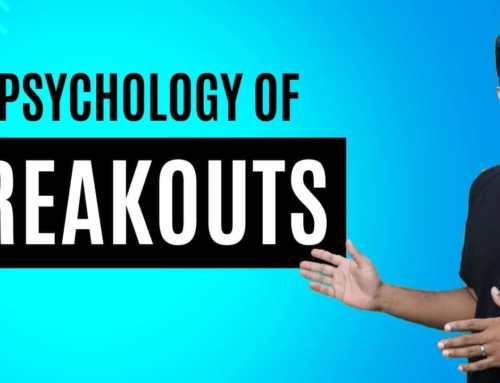


Thanks for such informative explanation..
Thanks a ton… I found this extremely useful (for resolving my confusion) and well presented. Best wishes to keep doing the nice work. Thank you