How to Apply for an IPO (via ICICI BANK)?
Filling the application incorrectly is the number #1 reason for rejection of IPO application so make sure you read through this article completely and follow the instructions carefully.
As you know, there are two types of IPOs – Book Building and Fixed price. Book building IPOs are the ones where there is a price range and investors are asked to place their bids at their best price. Fixed ones have just one price point.
Let’s start with the most common one:
Book Building IPO
The IPO I am going to apply is that of HDFC Asset Management company, I am sure you would have heard of HDFC Mutual funds. Alright, first I will log into my internet banking account.
Ok, I am logged in. Before proceeding further make sure that you have sufficient funds in the bank account. From top menu, I will go to Investment & Insurance -> Invest Online.
Now, on this page, click on “Invest in IPO” button.
A page shows up asking you to choose the account through which the IPO will be apply. If you have multiple account, pick the right one and click on “Submit”.
On this page, you will see all the information pre-populated. Just click on “I accept and agree to the Terms and Conditions”
Scroll down. You would be required to enter the debit card grid details And ..”Submit”
This is the confirmation screen.
Verify all the information and “Submit”
Ok, in this page you will see all the IPOs that are open for subscription.
I want to apply “HDFC Asset management Company”. Click on “Go”. We have finally arrived at the IPO application screen.
The first few fields such as Investor Name, Investor status, and Pan number will be automatically populated.
The next 3 fields are the most important part of the application and here is where a lot of beginners make mistake. And their application gets rejected.
So, let’s understand a few things before getting to them:
You need a DEMAT account for applying for an IPO.
Now, some of you ask “ sir, I have an account with Zerodha or Sharekhan or Kotak secuities…is that my demat account?” If you’re asking this question, it means you don’t understand the difference between DEMAT and Trading account. Do checkout this video that explains the difference with a live example.
Anyway, if you are a Zerodha customer, it’s easy to find out your DEMAT account#. Just go to Kite-> Backoffice-> Profile -> and there on the right hand side check out the “DP ID FOR IPO APPLICATION”. That’s your DEMAT account.
For others, the easiest way to find your demat account is to just call your broker. Tell them that you’re applying for an IPO and that you need to know 2 things:
- Who is the provider of DEMAT account – NSDL or CDSL? These are the only two providers of demat accounts in India.
- And B-> What’s your DEMAT a/c number
Your DEMAT account will be a 16 digit number which is formed by putting together two IDs:
Depository ID (8 digits) and Beneficiary ID (8 digits). Depository ID is the ID of your broker. Sharekhan, ICICI Direct, Zerodha, Upstox, Kotak securties etc. Client ID is your ID with that broker.
If your broker has DEMAT account with CDSL, it would look something like this. All 16 digits will be numbers. The first 8 digits will be depository ID and last 8 digits will be your Client ID.
If account with NSDL, first two would be letters “IN” and remaining 14 will be numbers. Again, the first 8 digits will be depository ID and last 8 digits will be your Client ID.
Ok, now that you have your demat account number and you know who provides it, you have to enter the information out very very carefully.
First is “Depository”
Depository is the provider of your demat account. There are only two companies in India who provide DEMAT accounts: CDSL and NSDL. For my Zerodha account it is CDSL, so I will pick that.
You will notice that the “DP ID” gets grayed out. It means you don’t have to fill anything there. Enter your full 16 digit DEMAT account number in the field “DP Account”.
If you have a Demat account with NSDL, you will have to enter the 8 digit Depository ID here and the 8 digit client ID here. Again, remember Depository ID is the first 8 digits of your demat account and client ID is the last 8 digits of your demat account.
The email id and phone# will be automatically populated, so don’t need to worry about that.
Since this is a book building IPO, I can enter three bids. Before filling the bids, you need to know two things: price band and lot size. The price band for HDFC AMC is 1095 to 1100. It means all my bids have to be in the range of 1095 to 1100. I can not bid lower than 1095 or higher than 1100.
Secondly the lot size is 13 shares. It means I can only buy shares in the multiples of 13….like 13, 26, 52…all the way to 169- which is the max. number of shares an individual is allowed.
Since I want to give my application a better chance of acceptance I will just select “cut off price” checkbox, which basically means I am willing to pay for the highest price of 1100 rupees. Most of the good IPOs now-a-days are subscribed at the cut off price, although there are always some exceptions.
In quantity, I will enter 1 lot, which is 13 shares. That means, I am willing to pay 14,300 rupees for 13 shares of HDFC AMC. Click on “Submit”
You would be taken to this confirmation screen. Make sure all the information here is correct, especially the Demat account details.
Agree to the terms and conditions. And click on “Confirm” and you’re done!
You should see this message. It is always good to note down the receipt # for future reference.
You can always go to the order book to check out the application details. Ok, what we just did was successfully applied for book building IPO. The process for a fixed bid IPO is almost exactly the same, in fact simpler.
The form looks exactly the same. In the price field, just enter the fixed bid price and rest everything is the same.
This is it guys. If you have any question, comment below and we would be able to help you out. All the best in your IPO application !
Howdy!
If you’re here for the first time, let’s get introduced.
VRD Nation is India’s premier stock market training institute and we (Team VRD Nation) are passionate about teaching each and every aspect of investing and trading.
If you’re here for the first time, don’t forget to check out “Free Training” section where we have tons of free videos and articles to kick start your stock market journey.
Also, we got two awesome YouTube channels where you can continue the learning process.
Must-Read Articles
How to Apply for an IPO (via ICICI BANK)?
Filling the application incorrectly is the number #1 reason for rejection of IPO application so make sure you read through this article completely and follow the instructions carefully.
As you know, there are two types of IPOs – Book Building and Fixed price. Book building IPOs are the ones where there is a price range and investors are asked to place their bids at their best price. Fixed ones have just one price point.
Let’s start with the most common one:
Book Building IPO
The IPO I am going to apply is that of HDFC Asset Management company, I am sure you would have heard of HDFC Mutual funds. Alright, first I will log into my internet banking account.
Ok, I am logged in. Before proceeding further make sure that you have sufficient funds in the bank account. From top menu, I will go to Investment & Insurance -> Invest Online.
Now, on this page, click on “Invest in IPO” button.
A page shows up asking you to choose the account through which the IPO will be apply. If you have multiple account, pick the right one and click on “Submit”.
On this page, you will see all the information pre-populated. Just click on “I accept and agree to the Terms and Conditions”
Scroll down. You would be required to enter the debit card grid details And ..”Submit”
This is the confirmation screen.
Verify all the information and “Submit”
Ok, in this page you will see all the IPOs that are open for subscription.
I want to apply “HDFC Asset management Company”. Click on “Go”. We have finally arrived at the IPO application screen.
The first few fields such as Investor Name, Investor status, and Pan number will be automatically populated.
The next 3 fields are the most important part of the application and here is where a lot of beginners make mistake. And their application gets rejected.
So, let’s understand a few things before getting to them:
You need a DEMAT account for applying for an IPO.
Now, some of you ask “ sir, I have an account with Zerodha or Sharekhan or Kotak secuities…is that my demat account?” If you’re asking this question, it means you don’t understand the difference between DEMAT and Trading account. Do checkout this video that explains the difference with a live example.
Anyway, if you are a Zerodha customer, it’s easy to find out your DEMAT account#. Just go to Kite-> Backoffice-> Profile -> and there on the right hand side check out the “DP ID FOR IPO APPLICATION”. That’s your DEMAT account.
For others, the easiest way to find your demat account is to just call your broker. Tell them that you’re applying for an IPO and that you need to know 2 things:
- Who is the provider of DEMAT account – NSDL or CDSL? These are the only two providers of demat accounts in India.
- And B-> What’s your DEMAT a/c number
Your DEMAT account will be a 16 digit number which is formed by putting together two IDs:
Depository ID (8 digits) and Beneficiary ID (8 digits). Depository ID is the ID of your broker. Sharekhan, ICICI Direct, Zerodha, Upstox, Kotak securties etc. Client ID is your ID with that broker.
If your broker has DEMAT account with CDSL, it would look something like this. All 16 digits will be numbers. The first 8 digits will be depository ID and last 8 digits will be your Client ID.
If account with NSDL, first two would be letters “IN” and remaining 14 will be numbers. Again, the first 8 digits will be depository ID and last 8 digits will be your Client ID.
Ok, now that you have your demat account number and you know who provides it, you have to enter the information out very very carefully.
First is “Depository”
Depository is the provider of your demat account. There are only two companies in India who provide DEMAT accounts: CDSL and NSDL. For my Zerodha account it is CDSL, so I will pick that.
You will notice that the “DP ID” gets grayed out. It means you don’t have to fill anything there. Enter your full 16 digit DEMAT account number in the field “DP Account”.
If you have a Demat account with NSDL, you will have to enter the 8 digit Depository ID here and the 8 digit client ID here. Again, remember Depository ID is the first 8 digits of your demat account and client ID is the last 8 digits of your demat account.
The email id and phone# will be automatically populated, so don’t need to worry about that.
Since this is a book building IPO, I can enter three bids. Before filling the bids, you need to know two things: price band and lot size. The price band for HDFC AMC is 1095 to 1100. It means all my bids have to be in the range of 1095 to 1100. I can not bid lower than 1095 or higher than 1100.
Secondly the lot size is 13 shares. It means I can only buy shares in the multiples of 13….like 13, 26, 52…all the way to 169- which is the max. number of shares an individual is allowed.
Since I want to give my application a better chance of acceptance I will just select “cut off price” checkbox, which basically means I am willing to pay for the highest price of 1100 rupees. Most of the good IPOs now-a-days are subscribed at the cut off price, although there are always some exceptions.
In quantity, I will enter 1 lot, which is 13 shares. That means, I am willing to pay 14,300 rupees for 13 shares of HDFC AMC. Click on “Submit”
You would be taken to this confirmation screen. Make sure all the information here is correct, especially the Demat account details.
Agree to the terms and conditions. And click on “Confirm” and you’re done!
You should see this message. It is always good to note down the receipt # for future reference.
You can always go to the order book to check out the application details. Ok, what we just did was successfully applied for book building IPO. The process for a fixed bid IPO is almost exactly the same, in fact simpler.
The form looks exactly the same. In the price field, just enter the fixed bid price and rest everything is the same.
This is it guys. If you have any question, comment below and we would be able to help you out. All the best in your IPO application !

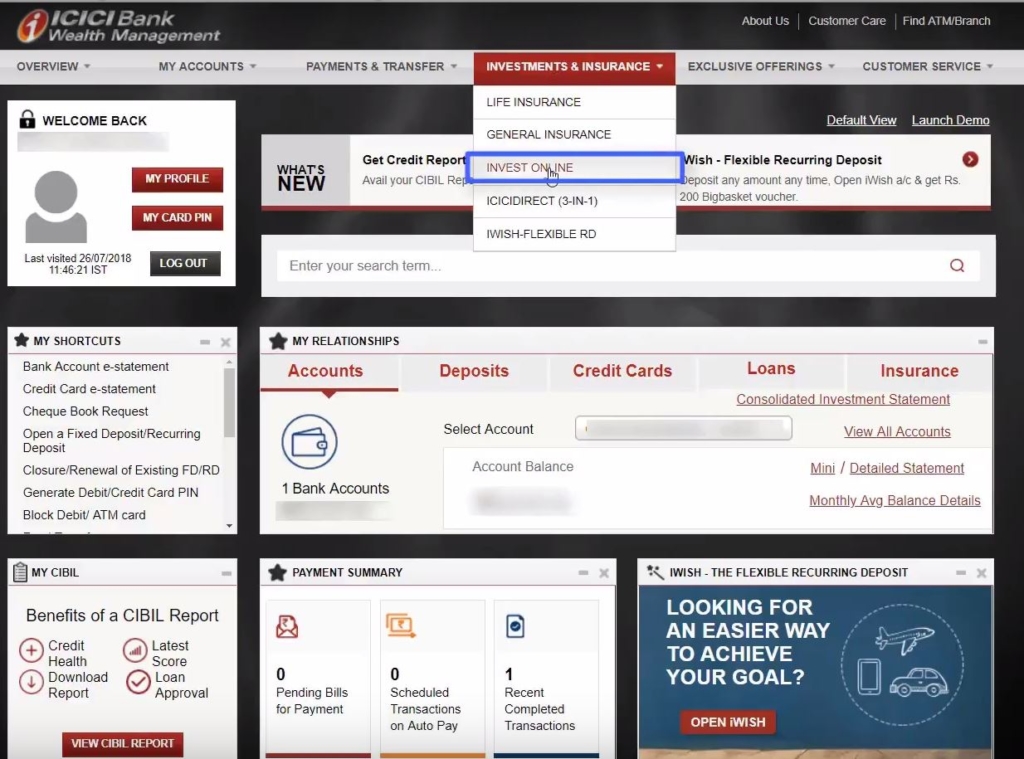
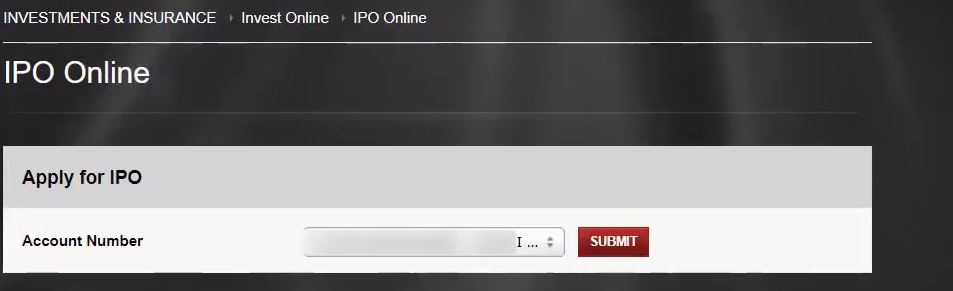
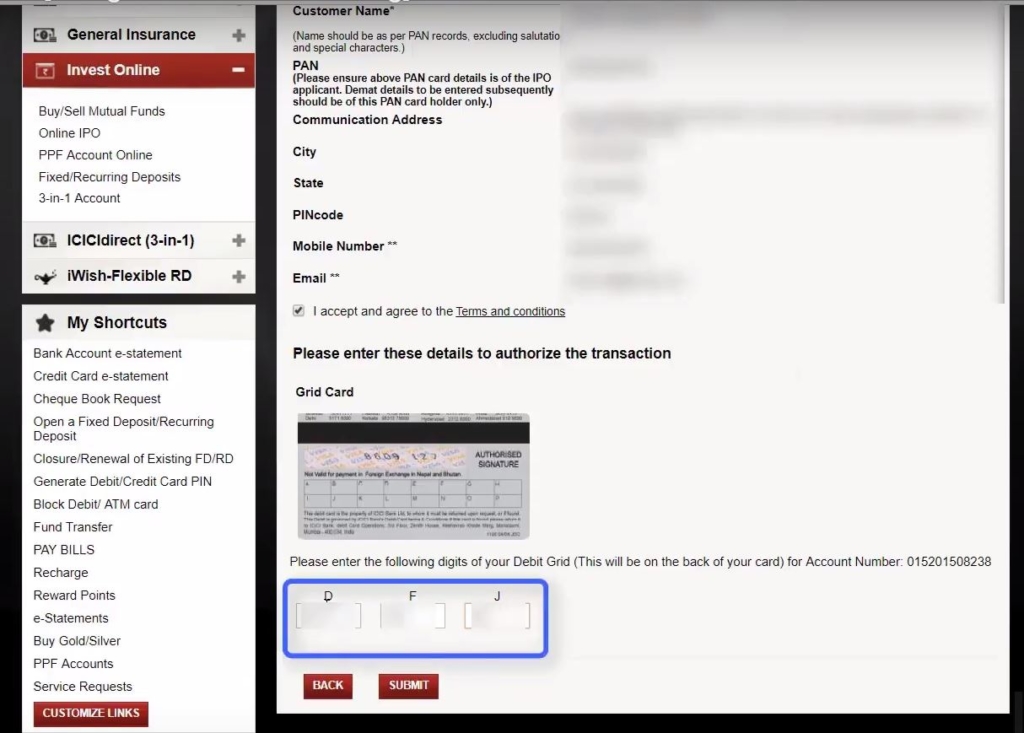
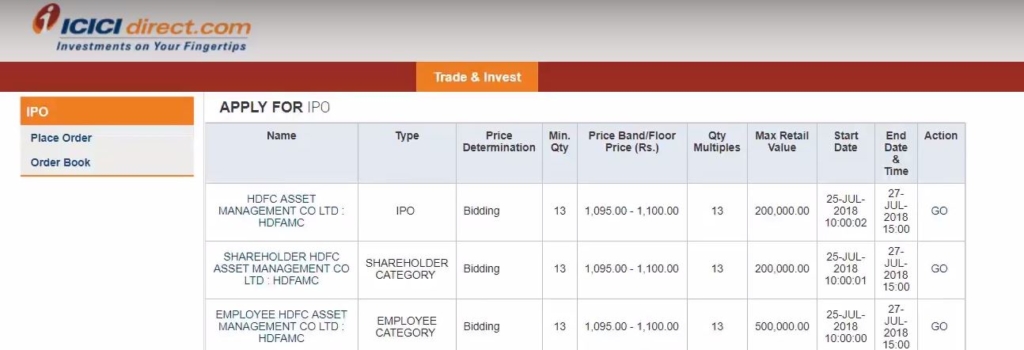
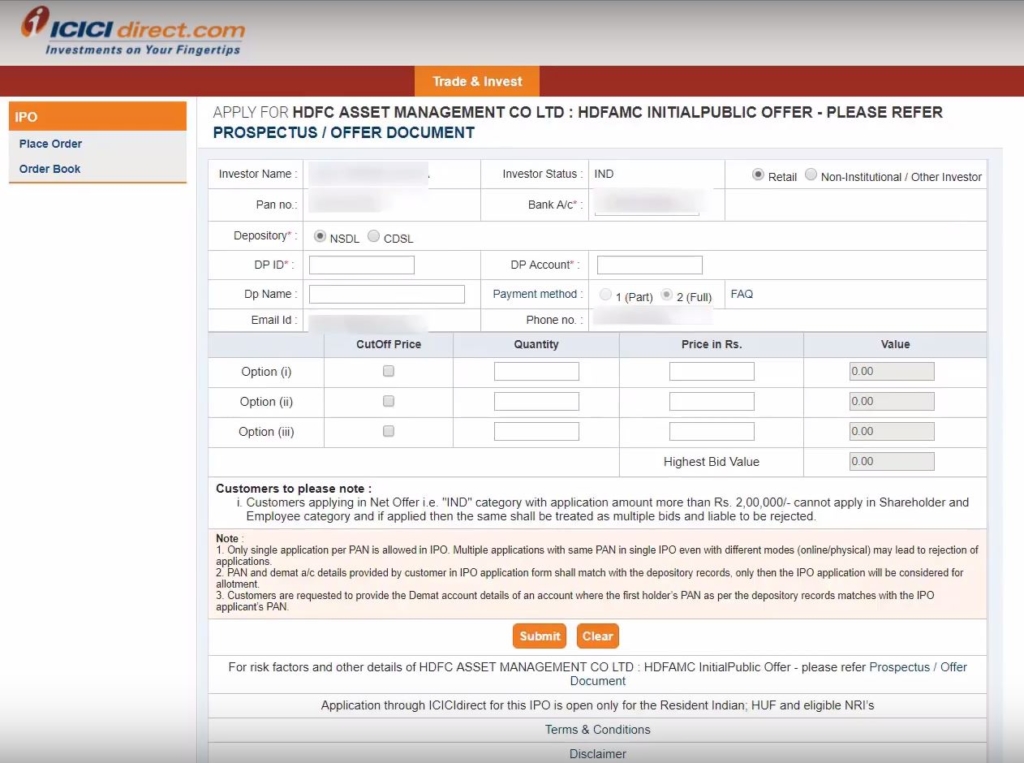
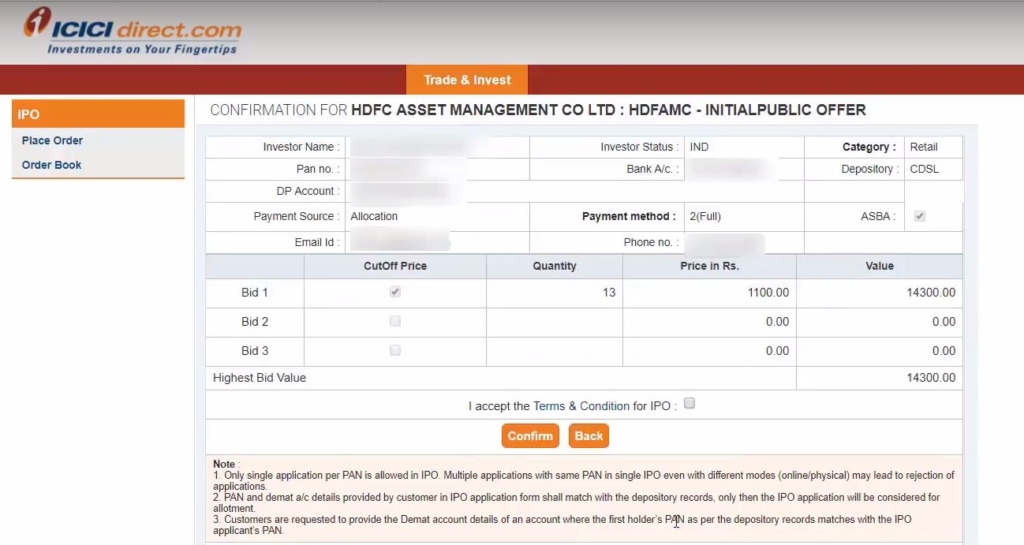





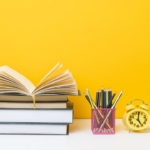











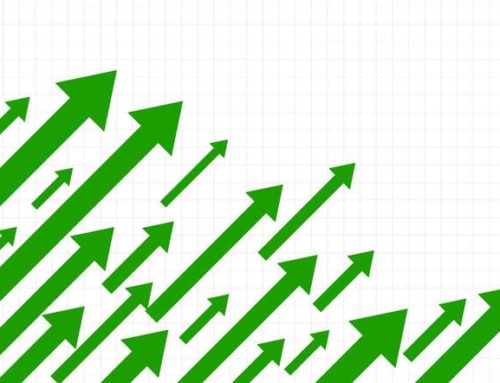

In hni category how to fill the same example
How to sell my IPO shares when it is go high through ICICI netbanking?
Hi, Vishal if you have allotted shares, you can sell in your trading account of which you have provided the Demat account details while filling the IPO application.