How to Place Stop Loss Orders in Zerodha
So, we will take 3 scenarios: Intraday long trade, intraday short trade and delivery trade.
I will show you guys step-by-step using live trades, how you can place stop-loss orders and target orders for each of these cases.
Scenario 1: Intraday Long Trade
Let’s start with the first scenario where we are taking a long position on an intraday basis. What does a long position mean? A long position is just a fancy way of saying that I am buying something and I’m hoping for the prices to go higher.
For example, I want to buy shares of Infosys. I will add Infosys here and this looks like in a very bullish mode right now. Even before I place an order on Infosys, I need to have clarity about where will I exit my position when I’m in profit or when I’m in a loss.
In this case, right now, Infosys is trading somewhere around Rs.1550. I’m expecting Infosys to go higher and so my target price for Infosys is Rs.1,560, but at the same time, I’m also a cautious trader. I manage my risk very aggressively. What I can say is that in case the trade doesn’t work out, I want to exit my position if Infosys breaks at this particular swing low.
In this case, let’s say Rs.1,543. Now, technically speaking is a very tight stop-loss. I don’t normally work with this kind of tight stop loss, but just for the sake of example, let’s take 1543 as our stop loss. With that understanding, let’s buy Infosys. Hence I’m just going to place an order and since this is an intraday order, I will make sure that the intraday option is checked.
After checking my quantity, I will just place a market order. Let me just place it. The order was placed and as you can see the order got executed. Now what you see here is an open long position on Infosys. I have bought one share of Infosys and I’m expecting Infosys to go higher. It’s time for us to place our target order and our stop-loss order.
Our target is 1,560 and so let’s start with that. For that, I will come to the position screen, and what I will do is I will come here and click on this option and click on exit. This screen pops up here, which is automatically filled with the intraday option and the quantity option. For example, if I would have bought a hundred shares of Infosys, the quantity here would have automatically been populated as a hundred. This is already taken care of by Zerodha.
Now I have to place a target order for Infosys. What I will do is I would click on the limit and here I will specify my target price. So, what was our target price? It was 1,560. Once we select our target price, I’m going to place this order, but this order will not get executed.
This order is going to sit there, waiting for the prices to come up to 1,560 and if, and only if the share price of Infosys goes all the way up to 1,560, this order will get executed. Otherwise, this order will just sit there in the open status.
If you go back to the chart of Infosys, you can see very clearly that the order that we placed at the target price is already showing up here. You can see here that at this quantity, one order is sitting right here. Perfect. So, half of our job is done. We have placed our target order. Now it’s time for us to place our stop-loss order and the stop-loss order has to be placed at 1543.
What we will do here, in this case, is we will go back again to the same menu and double click on options. We will click on exit. Here is where you have to pay attention. So, when we are placing a stop-loss order, we should not be selecting either market or limit. That was only for the target order.
For the stop-loss order, you have to make one of these selections; stop-loss market or stop-loss limit. Now let’s take a moment to understand the 2 types of stop-loss orders, stop loss market and stop-loss limit. When we place a stop-loss market order, we only have to specify one field and that is the trigger price.
This is how it works. For example, you have a long position at a hundred rupees. You bought shares of a company at a hundred rupees, and we define the stop-loss trigger price as 95 rupees. If the stock keeps trading above 95 rupees, this order will not get triggered. It will just sit there in the system waiting to get executed, but as soon as the stock falls and even touches 95 rupees this order will get triggered and executed immediately at the market price at that moment.
Now the market price at that point could be 95 rupees itself, or it can be something close, like 95.95 or 95.9, whatever is the case, that stop-loss order will get executed immediately and you will be out of the trade.
Hence, the stop loss market is a very simple type of order. It’s easy to understand. Now when we sell the stop-loss limit order, we specify not only the trigger price but also a limit price. Going back to the same example where we had a long position at a hundred rupees where we bought shares at a hundred rupees.
For protecting this position, if we have to place a stop-loss limit, we have to specify a trigger price and a limit price. The function of trigger price is the same as we saw in the case of the stop-loss market. Let us say our trigger price is 95 rupees. Now, what is this limit price now?
The limit price is what we are telling the system that I want my order to get executed, but I want it to get executed at this price or any price better than this. In this case, I can specify my limit prices. Let’s say 94.5 rupees. If the stock falls all the way down to 95 rupees, the stop-loss order will get triggered.
Since the trigger price has reached, the order will only get executed if I’m getting a price equal to or better than the specified limit price, which is 94.5. So, it can be 94.5, 94.6, 94.7, but it can never be below 94.5. Now, practically speaking, people use stop-loss limit orders to make sure that they get a predetermined price, but that’s a big mistake.
Why is that a big mistake? Well, I have actually made a video, a dedicated video on this topic sometime back. So just go ahead and watch it. Personally speaking, I always use stop-loss market orders and that is what I will take in these videos as well.
In this particular case, I will take the example of the stop-loss market. When we select the stop-loss market, there is only one field that we have to enter and that is the trigger price. In this case, my trigger price is 1,543 and so what I’m telling the system is that in case the price of Infosys comes all the way down to 1,543, this order should get triggered and will get executed at the market price then.
Most of the time the order will get executed at the trigger price itself, but it can be a little bit here and there depending on the market price at that time. So that’s very simple, very straightforward, and we are just going to place this order here. You can see that we have two orders in the system.
Both of them are waiting to get executed. This one right here is a stop-loss order that we just placed and the other one is our target order. If you go back to the chart of Infosys, you can see that both these orders are visible here. This one right here is our stop-loss order and this one right here is our target order.
Very simple. Now in an ideal environment, I would have waited for the target order to get triggered. Since we are short of time, we will change the target price to the current price, so that at least we can see how this process works. What we will do is we will go back to the order screen and here I have an option of modifying and I can modify my target price.
I can say that you know what, my target prices, let’s say 1550.9. I’m just going to place this order and the moment I placed that order, the order got executed. What did that do to the position that I had? Let’s go back and check. So now you can see that I am out of my long position at Infosys, right?
So that target order took me out of my long position. The position is closed. Is our job done? No, our job is not done. This is something that you have to remember that your job is not done till all these orders are either executed or cancelled. You see this order right here.
If you do not cancel this order, what can potentially happen is that Infosys, for example, for some reason, let’s say falls all the way down to 1543 level, this order will get triggered, and it will initiate a fresh, short position. As an unintended consequence, you did not need to initiate a short position, but it got initiated.
Without getting too much confused, this is the one thing that you have to remember that if either of these two orders gets executed, either the target order or the stop-loss order, you have to make sure that you come back to the order screen and you cancel the other order. Now, our job is done. Now we are out of the position and there is no danger of any pending order getting executed because we forgot to cancel that.
Scenario 2: Intraday Short Order
Now let’s take scenario number two, where we have a short position on an intraday basis. What does the short position mean? A short position means that we are selling first and we are buying later. For that let me take the example of BHEL. This is a stock of BHEL right here, and let’s say I have a bearish view on BHEL and I’m expecting the prices of BHEL to go down.
So just like we did with the case of Infosys, we can have both target and stop loss for BHEL. In this case, what we can say is that BHEL currently is at 64.85 rupees, and I’m expecting BHEL to go all the way down to 64 rupees. So, 64 rupees is my target on BHEL and if I’m wrong in this trade, and BHEL starts to go higher, I would like to cut my position at, let’s say 65.75 rupees.
So, 65.75 rupees is my stop loss and my target is 64 rupees. With this understanding, let’s create a short position on BHEL. As we discussed in the case of Infosys also that we don’t have to worry about stop loss at this point. We just have to place the order and now we have an open, short position on BHEL.
Now that we have an open short position on BHEL, it’s time to place a stop-loss order and the target order. Let’s start with the target order and so, the target price is 64 rupees. Let’s go back and place our target order for 64 rupees. In this case, I will come back here and I will click on exit and here I have to make sure that I select limit and I specify the price of 64 rupees.
When I place it, that’s it. When I go back here, this order will be sitting in the open orders, and this is just going to wait for the prices to come down to 64 rupees. If you go back to the chart of BHEL, you can see that the pending order is shown up on the chart as well. So, half of our job is done.
Now it’s time for us to place the stop-loss order for BHEL. The stop-loss order has to be placed at 65.75. So, let’s go back here and what we have to do here is we have to come to BHEL. We have to click on exit and since this is going to be a stop-loss order, we have to go to the stop-loss market. The trigger price in this case will be 65.75.
That’s it. So, we just have to place the order now. When we go to our order screen, we can see that both these orders are sitting here waiting to get executed. This is the target order and that right there is the stop-loss order. Now, the last time with Infosys, what we did was we triggered the target order.
In this case, why don’t we trigger the stop loss order and see what happens? For that, what I have to do is I have to come back to my stop-loss order and I have to come back and modify it. I have to change this trigger price to the current market price. Since I want this order to get executed, what I will do is I will make it 64.75 and place this order.
The moment I placed the order, the order got executed, but take a look at this. The trigger price was 64.75, but the actual executed price was 64.8. So, what happens most of the time is that the trigger price and the actual executed price is more or less the same, but every once in a while, there will be a few variations here.
Let’s go back and take a look at the position. The BHEL short position is closed now, but as we discussed, our job is still not done. There is one pending order over there that needs to be taken care of and how do we take care of that? When we go back to the order screen, you select it and we cancel it.
That is when our job is done, where we have exited the position and cancelled all the open pending orders. Now the one last point that I want to quickly remind about these first two scenarios, that all the orders that we have placed, the target order and the stop-loss orders, are all intraday orders.
This means that they are only valid for that particular trading session only. So, if they get triggered, that is fine. But if they didn’t get triggered, they will automatically get cancelled at the end of that trading. They cannot be carried forward to the next day or the day after that. Keep that in mind.
So far, we have discussed how to place stop-loss orders for intraday trades.
Scenario 3: Delivery/Positional based trades
Now let’s talk about how we can place stop-loss orders for delivery-based trades. So, the trades that you are taking for a few days to a few weeks, to a few months, how can you place stop-loss orders and target orders for those kinds of trades?
So, for that, I will take the stock of BEL. Let’s take a look at the chart of BEL. BEL has been, let’s say very bullish in the past, and I’m expecting BEL prices to keep going higher and higher and higher, but I don’t want to take this state for an entire day basis. I want to take this position on a long-term basis.
Now on the upside, let’s say for BEL, I want to have a target of 180 rupees. And on the downside, let’s say I want to have my stop loss of 162 rupees. So now let’s see how we can place the stop-loss order and the target order for BEL for a delivery-based trade. So, for that, what I have to do is I have to come here and this is where I have to pay very close attention because this scenario is a little different from the two scenarios that we just talked about.
So, first of all, this is not an intraday trade, right. So, we have to make sure that we select the long term. That’s the first thing. The second thing which is different here for these long-term orders is that when I selected long-term immediately, these two options also got enabled.
So, by clicking here, I can specify my stop-loss in terms of percentage. So here I cannot specify in terms of absolute price. I have to give in terms of percentage. So, for doing that, what I will do is I will use the measurement tool from the drawing. You can use a measurement tool and you can see that okay, from the current market price, how far is my stop loss?
So, in this case, it’s 4.3%. Okay, perfect. And what about my target? If I see up here, my target is 5.9. So, let’s say 6% now with this information, my job has become easier. So, what I will do is I will come to the stop loss here and I will specify the stop loss as minus 4.2%, which is basically up to 162.
And my target will be, let’s say 6%. That’s it. So, you see guys here when it comes to the long-term orders, when you see the delivery-based orders, this is a three in one order. The first order right here on the top will initiate a long position on BEL. And this guy right here is going to create a stop-loss order.
And this guy right here will create a target order. So, this is a three in one order. So let me just place this order right now. And, it says that the order has been placed. So, let’s take a look. So, you can see here that the order has been executed. And you also see this little icon here, which tells me that this order has GTT good till triggered.
And the stop loss is at 4.2% and the target is at 6%. So, I can go to the GTT tab here. So, I can see here that these two orders are just bundled into this one order. But before we go and take a look at this order, let’s make sure that you know, we look at our position. So right now, this is the open position on BEL.
This is one share of BEL that I want to hold for. Let’s say, you know, two days, three days, four days, I’m not in a hurry. I don’t want to get out of this position. So, these orders will sit there and you can always go back and you can edit them if you want to. So, your stop loss here is at 162 and your target is at 180 and you can always change it, by the way, you can make it 190.
Your target can go up or you can also modify your stop loss. Let’s say you want to make it a little bit higher. You can want, you want to make it let’s say 165 for that matter. You can do this modification. And when you click on this modified button, these two orders will just sit in the system waiting to get executed.
Now the beauty of this type of order is that this one cancels another type of order. And what is that? It means that as soon as one of these orders is triggered, the other order will automatically get cancelled. So, remember, in the case of MIS orders, we had to manually go to the order screen and cancel those pending orders.
Well, in the case of delivery orders, we don’t have to worry about that. So, if BEL let’s say it goes all the way to 190, my target gets met. The stop-loss order will automatically get cancelled, but in case let’s say BEL falls to 165, and my stop-loss gets hit well, that will automatically cancel the target order.
And I don’t have to worry about any pending orders or any unintended consequence. So, guys, this is it. This is what I wanted to share in this video. Now with this understanding, I’m hoping that you will be able to place your stop-loss orders properly, and you will be able to protect your capital, which is the number one goal of a trader to protect their capital.
I hope that you will be able to do that effectively.
Howdy!
If you’re here for the first time, let’s get introduced.
VRD Nation is India’s premier stock market training institute and we (Team VRD Nation) are passionate about teaching each and every aspect of investing and trading.
If you’re here for the first time, don’t forget to check out “Free Training” section where we have tons of free videos and articles to kick start your stock market journey.
Also, we got two awesome YouTube channels where you can continue the learning process.
Must-Read Articles
How to Place Stop Loss Orders in Zerodha
So, we will take 3 scenarios: Intraday long trade, intraday short trade and delivery trade.
I will show you guys step-by-step using live trades, how you can place stop-loss orders and target orders for each of these cases.
Scenario 1: Intraday Long Trade
Let’s start with the first scenario where we are taking a long position on an intraday basis. What does a long position mean? A long position is just a fancy way of saying that I am buying something and I’m hoping for the prices to go higher.
For example, I want to buy shares of Infosys. I will add Infosys here and this looks like in a very bullish mode right now. Even before I place an order on Infosys, I need to have clarity about where will I exit my position when I’m in profit or when I’m in a loss.
In this case, right now, Infosys is trading somewhere around Rs.1550. I’m expecting Infosys to go higher and so my target price for Infosys is Rs.1,560, but at the same time, I’m also a cautious trader. I manage my risk very aggressively. What I can say is that in case the trade doesn’t work out, I want to exit my position if Infosys breaks at this particular swing low.
In this case, let’s say Rs.1,543. Now, technically speaking is a very tight stop-loss. I don’t normally work with this kind of tight stop loss, but just for the sake of example, let’s take 1543 as our stop loss. With that understanding, let’s buy Infosys. Hence I’m just going to place an order and since this is an intraday order, I will make sure that the intraday option is checked.
After checking my quantity, I will just place a market order. Let me just place it. The order was placed and as you can see the order got executed. Now what you see here is an open long position on Infosys. I have bought one share of Infosys and I’m expecting Infosys to go higher. It’s time for us to place our target order and our stop-loss order.
Our target is 1,560 and so let’s start with that. For that, I will come to the position screen, and what I will do is I will come here and click on this option and click on exit. This screen pops up here, which is automatically filled with the intraday option and the quantity option. For example, if I would have bought a hundred shares of Infosys, the quantity here would have automatically been populated as a hundred. This is already taken care of by Zerodha.
Now I have to place a target order for Infosys. What I will do is I would click on the limit and here I will specify my target price. So, what was our target price? It was 1,560. Once we select our target price, I’m going to place this order, but this order will not get executed.
This order is going to sit there, waiting for the prices to come up to 1,560 and if, and only if the share price of Infosys goes all the way up to 1,560, this order will get executed. Otherwise, this order will just sit there in the open status.
If you go back to the chart of Infosys, you can see very clearly that the order that we placed at the target price is already showing up here. You can see here that at this quantity, one order is sitting right here. Perfect. So, half of our job is done. We have placed our target order. Now it’s time for us to place our stop-loss order and the stop-loss order has to be placed at 1543.
What we will do here, in this case, is we will go back again to the same menu and double click on options. We will click on exit. Here is where you have to pay attention. So, when we are placing a stop-loss order, we should not be selecting either market or limit. That was only for the target order.
For the stop-loss order, you have to make one of these selections; stop-loss market or stop-loss limit. Now let’s take a moment to understand the 2 types of stop-loss orders, stop loss market and stop-loss limit. When we place a stop-loss market order, we only have to specify one field and that is the trigger price.
This is how it works. For example, you have a long position at a hundred rupees. You bought shares of a company at a hundred rupees, and we define the stop-loss trigger price as 95 rupees. If the stock keeps trading above 95 rupees, this order will not get triggered. It will just sit there in the system waiting to get executed, but as soon as the stock falls and even touches 95 rupees this order will get triggered and executed immediately at the market price at that moment.
Now the market price at that point could be 95 rupees itself, or it can be something close, like 95.95 or 95.9, whatever is the case, that stop-loss order will get executed immediately and you will be out of the trade.
Hence, the stop loss market is a very simple type of order. It’s easy to understand. Now when we sell the stop-loss limit order, we specify not only the trigger price but also a limit price. Going back to the same example where we had a long position at a hundred rupees where we bought shares at a hundred rupees.
For protecting this position, if we have to place a stop-loss limit, we have to specify a trigger price and a limit price. The function of trigger price is the same as we saw in the case of the stop-loss market. Let us say our trigger price is 95 rupees. Now, what is this limit price now?
The limit price is what we are telling the system that I want my order to get executed, but I want it to get executed at this price or any price better than this. In this case, I can specify my limit prices. Let’s say 94.5 rupees. If the stock falls all the way down to 95 rupees, the stop-loss order will get triggered.
Since the trigger price has reached, the order will only get executed if I’m getting a price equal to or better than the specified limit price, which is 94.5. So, it can be 94.5, 94.6, 94.7, but it can never be below 94.5. Now, practically speaking, people use stop-loss limit orders to make sure that they get a predetermined price, but that’s a big mistake.
Why is that a big mistake? Well, I have actually made a video, a dedicated video on this topic sometime back. So just go ahead and watch it. Personally speaking, I always use stop-loss market orders and that is what I will take in these videos as well.
In this particular case, I will take the example of the stop-loss market. When we select the stop-loss market, there is only one field that we have to enter and that is the trigger price. In this case, my trigger price is 1,543 and so what I’m telling the system is that in case the price of Infosys comes all the way down to 1,543, this order should get triggered and will get executed at the market price then.
Most of the time the order will get executed at the trigger price itself, but it can be a little bit here and there depending on the market price at that time. So that’s very simple, very straightforward, and we are just going to place this order here. You can see that we have two orders in the system.
Both of them are waiting to get executed. This one right here is a stop-loss order that we just placed and the other one is our target order. If you go back to the chart of Infosys, you can see that both these orders are visible here. This one right here is our stop-loss order and this one right here is our target order.
Very simple. Now in an ideal environment, I would have waited for the target order to get triggered. Since we are short of time, we will change the target price to the current price, so that at least we can see how this process works. What we will do is we will go back to the order screen and here I have an option of modifying and I can modify my target price.
I can say that you know what, my target prices, let’s say 1550.9. I’m just going to place this order and the moment I placed that order, the order got executed. What did that do to the position that I had? Let’s go back and check. So now you can see that I am out of my long position at Infosys, right?
So that target order took me out of my long position. The position is closed. Is our job done? No, our job is not done. This is something that you have to remember that your job is not done till all these orders are either executed or cancelled. You see this order right here.
If you do not cancel this order, what can potentially happen is that Infosys, for example, for some reason, let’s say falls all the way down to 1543 level, this order will get triggered, and it will initiate a fresh, short position. As an unintended consequence, you did not need to initiate a short position, but it got initiated.
Without getting too much confused, this is the one thing that you have to remember that if either of these two orders gets executed, either the target order or the stop-loss order, you have to make sure that you come back to the order screen and you cancel the other order. Now, our job is done. Now we are out of the position and there is no danger of any pending order getting executed because we forgot to cancel that.
Scenario 2: Intraday Short Order
Now let’s take scenario number two, where we have a short position on an intraday basis. What does the short position mean? A short position means that we are selling first and we are buying later. For that let me take the example of BHEL. This is a stock of BHEL right here, and let’s say I have a bearish view on BHEL and I’m expecting the prices of BHEL to go down.
So just like we did with the case of Infosys, we can have both target and stop loss for BHEL. In this case, what we can say is that BHEL currently is at 64.85 rupees, and I’m expecting BHEL to go all the way down to 64 rupees. So, 64 rupees is my target on BHEL and if I’m wrong in this trade, and BHEL starts to go higher, I would like to cut my position at, let’s say 65.75 rupees.
So, 65.75 rupees is my stop loss and my target is 64 rupees. With this understanding, let’s create a short position on BHEL. As we discussed in the case of Infosys also that we don’t have to worry about stop loss at this point. We just have to place the order and now we have an open, short position on BHEL.
Now that we have an open short position on BHEL, it’s time to place a stop-loss order and the target order. Let’s start with the target order and so, the target price is 64 rupees. Let’s go back and place our target order for 64 rupees. In this case, I will come back here and I will click on exit and here I have to make sure that I select limit and I specify the price of 64 rupees.
When I place it, that’s it. When I go back here, this order will be sitting in the open orders, and this is just going to wait for the prices to come down to 64 rupees. If you go back to the chart of BHEL, you can see that the pending order is shown up on the chart as well. So, half of our job is done.
Now it’s time for us to place the stop-loss order for BHEL. The stop-loss order has to be placed at 65.75. So, let’s go back here and what we have to do here is we have to come to BHEL. We have to click on exit and since this is going to be a stop-loss order, we have to go to the stop-loss market. The trigger price in this case will be 65.75.
That’s it. So, we just have to place the order now. When we go to our order screen, we can see that both these orders are sitting here waiting to get executed. This is the target order and that right there is the stop-loss order. Now, the last time with Infosys, what we did was we triggered the target order.
In this case, why don’t we trigger the stop loss order and see what happens? For that, what I have to do is I have to come back to my stop-loss order and I have to come back and modify it. I have to change this trigger price to the current market price. Since I want this order to get executed, what I will do is I will make it 64.75 and place this order.
The moment I placed the order, the order got executed, but take a look at this. The trigger price was 64.75, but the actual executed price was 64.8. So, what happens most of the time is that the trigger price and the actual executed price is more or less the same, but every once in a while, there will be a few variations here.
Let’s go back and take a look at the position. The BHEL short position is closed now, but as we discussed, our job is still not done. There is one pending order over there that needs to be taken care of and how do we take care of that? When we go back to the order screen, you select it and we cancel it.
That is when our job is done, where we have exited the position and cancelled all the open pending orders. Now the one last point that I want to quickly remind about these first two scenarios, that all the orders that we have placed, the target order and the stop-loss orders, are all intraday orders.
This means that they are only valid for that particular trading session only. So, if they get triggered, that is fine. But if they didn’t get triggered, they will automatically get cancelled at the end of that trading. They cannot be carried forward to the next day or the day after that. Keep that in mind.
So far, we have discussed how to place stop-loss orders for intraday trades.
Scenario 3: Delivery/Positional based trades
Now let’s talk about how we can place stop-loss orders for delivery-based trades. So, the trades that you are taking for a few days to a few weeks, to a few months, how can you place stop-loss orders and target orders for those kinds of trades?
So, for that, I will take the stock of BEL. Let’s take a look at the chart of BEL. BEL has been, let’s say very bullish in the past, and I’m expecting BEL prices to keep going higher and higher and higher, but I don’t want to take this state for an entire day basis. I want to take this position on a long-term basis.
Now on the upside, let’s say for BEL, I want to have a target of 180 rupees. And on the downside, let’s say I want to have my stop loss of 162 rupees. So now let’s see how we can place the stop-loss order and the target order for BEL for a delivery-based trade. So, for that, what I have to do is I have to come here and this is where I have to pay very close attention because this scenario is a little different from the two scenarios that we just talked about.
So, first of all, this is not an intraday trade, right. So, we have to make sure that we select the long term. That’s the first thing. The second thing which is different here for these long-term orders is that when I selected long-term immediately, these two options also got enabled.
So, by clicking here, I can specify my stop-loss in terms of percentage. So here I cannot specify in terms of absolute price. I have to give in terms of percentage. So, for doing that, what I will do is I will use the measurement tool from the drawing. You can use a measurement tool and you can see that okay, from the current market price, how far is my stop loss?
So, in this case, it’s 4.3%. Okay, perfect. And what about my target? If I see up here, my target is 5.9. So, let’s say 6% now with this information, my job has become easier. So, what I will do is I will come to the stop loss here and I will specify the stop loss as minus 4.2%, which is basically up to 162.
And my target will be, let’s say 6%. That’s it. So, you see guys here when it comes to the long-term orders, when you see the delivery-based orders, this is a three in one order. The first order right here on the top will initiate a long position on BEL. And this guy right here is going to create a stop-loss order.
And this guy right here will create a target order. So, this is a three in one order. So let me just place this order right now. And, it says that the order has been placed. So, let’s take a look. So, you can see here that the order has been executed. And you also see this little icon here, which tells me that this order has GTT good till triggered.
And the stop loss is at 4.2% and the target is at 6%. So, I can go to the GTT tab here. So, I can see here that these two orders are just bundled into this one order. But before we go and take a look at this order, let’s make sure that you know, we look at our position. So right now, this is the open position on BEL.
This is one share of BEL that I want to hold for. Let’s say, you know, two days, three days, four days, I’m not in a hurry. I don’t want to get out of this position. So, these orders will sit there and you can always go back and you can edit them if you want to. So, your stop loss here is at 162 and your target is at 180 and you can always change it, by the way, you can make it 190.
Your target can go up or you can also modify your stop loss. Let’s say you want to make it a little bit higher. You can want, you want to make it let’s say 165 for that matter. You can do this modification. And when you click on this modified button, these two orders will just sit in the system waiting to get executed.
Now the beauty of this type of order is that this one cancels another type of order. And what is that? It means that as soon as one of these orders is triggered, the other order will automatically get cancelled. So, remember, in the case of MIS orders, we had to manually go to the order screen and cancel those pending orders.
Well, in the case of delivery orders, we don’t have to worry about that. So, if BEL let’s say it goes all the way to 190, my target gets met. The stop-loss order will automatically get cancelled, but in case let’s say BEL falls to 165, and my stop-loss gets hit well, that will automatically cancel the target order.
And I don’t have to worry about any pending orders or any unintended consequence. So, guys, this is it. This is what I wanted to share in this video. Now with this understanding, I’m hoping that you will be able to place your stop-loss orders properly, and you will be able to protect your capital, which is the number one goal of a trader to protect their capital.
I hope that you will be able to do that effectively.





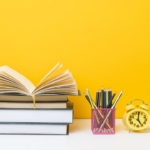









![What is Virtual Contract Note [Zerodha]](https://www.vrdnation.com/wp-content/uploads/2023/10/maxresdefault-virtual-note-500x383.jpg)
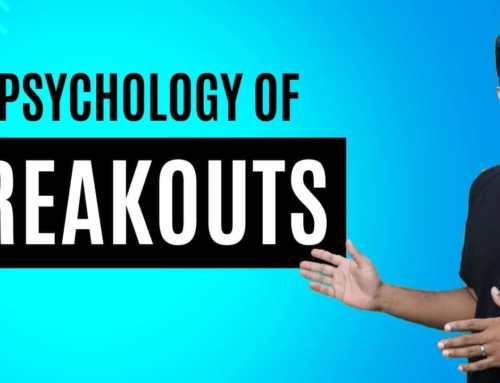


Leave A Comment