How to Set Alerts in Zerodha Kite?
Introduction
So, guys, alerts are a very powerful way for both trading and investing. And I rely heavily on alerts to know exactly what’s happening in the market. And from an investing perspective, for example, I will wait for a stock to come down to buy it. And from a trading perspective, let’s say I’m waiting for some kind of a breakout to happen.
And I would like to be notified when that is happening, right? So, it saves me a lot of time and effort that I don’t have to keep looking at the market all day long to know when things are happening. I just get notified and then I’ll log into the terminal and take some action. Now there are both paid tools and free tools available in the market for creating alerts.
Today, we’re going to review the free tool available to Zerodha users on Zerodha Kite. So, let’s get to that.
How to set an alert?
So, first thing first, you will go to the orders, tab here. And within this orders tab, you will see that it’s an alert tab. And if you’re coming here for the first time, you will see this blue button. So, all you have to do is click on this button and it will take you to the alert creation screen.
So, let’s understand the screen at a high level. So right on the top here, you have to specify the name of the alert. So, my advice is that given name, that is going to be very intuitive to you to understand and take action on.
So, let’s say for example, I’m waiting for the price of Zomato to go beyond a certain level. So, let’s say, 91 rupees. So, I will write down Zomato greater than 91 rupees. Okay. And, the way I can create that alert is very simple. I will just, pick the type of price, let’s say LTP of Zomato. You can select by the way, BSE or NSE doesn’t really matter, they are more or less going to be the same is greater than let’s say 91. 05. And I create that alert.
Now, interestingly enough, the moment we created the alert, the alert got triggered and you will also get an email alert like this. And you can see here that the way alerts are shown. The alert name is displayed here.
So that is the reason why the alert name has to be very intuitive. It should not be a demo alert or a test alert or something like that. It should, it should tell you exactly what you need to do when the alert comes. In fact, even Zomato greater than 91 is also not precise enough because it doesn’t tell you exactly what you need to do.
It’s just telling you an information. It doesn’t tell you the plan of action. So, what I will do is I will take some few scenarios to explain you exactly how you should be using these alerts in this video.
Scenario One
So, the scenario number one is that I want to invest in a company, in a good fundamentally strong company, let’s say HDFC bank.
And I would like to buy the stock of HDFC bank when it comes down to a certain price. So right now, it is at 1565. Let’s say I want to buy it when it comes to 1300 rupees. Okay. So how do I go about that? So, I will go to new alert. And here I will say HDFC bank below 1300 accumulate.
So here you can see that by writing the word accumulate, I am giving myself very specific instruction of what to do because this alert may get triggered, let’s say tomorrow or let’s say after two months, three months, or let’s say even after six months. So, when that alert comes to me, I should know exactly what I’m supposed to do.
In this case, I should be accumulating the shares of HDFC Bank, okay. And the rest is very simple. I just have to go to the property and I will pick LTP and I have to select HDFC Bank. So, I’m going to select that price is less than or it can be less than equal to, doesn’t really matter; the value of the price, I will give the price as 1300, okay.
And the other feature that you can use here is that instead of, let’s say. Specifying an absolute value. You can also give a negative number in this case, let’s say negative 20%. So, if the price of HDFC bank goes 20 percent below the current price, then you want to buy, okay. And that’s it.
Now a couple of things that you should have noticed by now. Number one, that the first alert that we created on Zomato has automatically become disabled. Why? Because that alert was already triggered.
However, the one for HDFC Bank is still enabled. And if you hover over it, there are a few options that are available to you.
Number one, you can go and you can edit the alert. So, you can, let’s say, change the price or you can add some other conditions if you want to. Or you can disable it, right. If you, let’s say, don’t want to use that alert for the time being, you can just disable it. Or you can delete it if you don’t want it permanent.
You want to, let’s say, make some space in this alerts window. So, you can even delete that.
Scenario Two
Now, the second scenario is something similar to Zomato, but this is going to be a little bit more meaningful. So, the scenario is, let’s say, I’m waiting for a stock, let’s say, Kotak Bank here, which has been trading in the same range for over three years now.
And I’m waiting for the breakout to happen on Kotak Bank. So, if Kotak Bank, let’s say, which has been in this range, right? It’s been trading in this range for some time. If Kotak Bank goes above 2000 rupees, I know that a stock which has been in this range for such a long time, the chances of it making an upside move will be very high.
So, I’m waiting for a breakout to happen on Kotak Bank. And I don’t know exactly when this is going to happen. So, I will create an alert for that. Let’s say I go to new alert and I say Kotak bank breakout. By saying breakout, I know exactly what I’m supposed to do rather than saying Kotak bank is about 2000 rupees because let’s say three months from now that alert comes at Kotak bank is about 2000 rupees, but that will not give me a lot of information to act on.
But if I say Kotak bank is breaking out. Then I know, okay, yeah, this is a trading opportunity which I should be considering. So alerting is very simple. You just go here. You can just pick LTP of Kotak Bank is greater than 2000. Okay. That’s it. And then you create.
Scenario Three
Now a third and a very interesting type of alert that you can create is when you’re comparing two stocks or let’s say one stock with an index. So, I’ll give you guys an example. So, let’s say I want to see and I want to know if Nifty’s future is trading below Nifty’s value, right? So, what does it mean? It means that Nifty’s future is at a discount. And when that happens, we know that it’s a very bearish sentiment in the market.
So, so let’s say I say Nifty future at a discount. Okay. And now what I’m trying to do is I’m trying to compare the price of Nifty’s future. So, I’m going to check Nifty September future is less than. Now here, I’m not giving an absolute value to compare. I would rather compare this value of future with Nifty itself.
So, I have to select instrument and here I can give Nifty 50. Right. So here, now all I have to do is just create and the alert will get created, but I want to show you guys something else. So, let’s say instead of September future, I pick August future, which I know already is at, at a discount as compared to nifty fifty. So, let’s see what happens when I click that, right?
So, when I click create, it says that the rule condition is already met. It means this future is already at a discount to nifty 50 and that’s the reason why this alert cannot be created. So, you can only create alerts for those conditions that have not been met yet at the time of creation of the alert.
Okay. So, keep that in mind. So let me just go back and you can, I can change that to September and then I can create the alert. Which got created like this.
Extra Tips
Now there are a lot of other things that you can do in this alert. So, you just go back here and here you will see that there are some conditions that are based on the price, last edited price, high price, low price, open and close.
Usually, I either go with the closing price or the last traded price. They are the most important ones, but you can pick whatever suits you. Then the other type of alerts are based on the changes. So, days change, days change percentage, intraday change, intraday change percentage.Or the third category is based on quantity.
So total by quantity, total cell quantity, and last traded quantity, right. So, you can create based on that or you can create something based on open interest also. So just come back to the screen with your specific requirement and you can see which one fits your requirement, okay. So, that is basically about the alert.
So now let me tell you guys a few extra things that you need to keep in mind when you are working with alerts. So originally alerts were not part of Zerodha’s free functionality. They actually had a separate product called Sentinel, but later on they made it free and they basically made it part of Zerodha kite.
So, there is no charge for using alerts. There is no extra cost when you’re using that, but there is a maximum limit of 200 alerts at any point of time, including the disabled alerts. Right. So, let’s say you are creating a lot of alerts, and you hit the maximum 200 limit, then what you should do is that you can go back and you can kind of delete the disabled alerts that you no longer need to make space for the new ones, right.
So, in this case, I’m going to delete the Zomato one because I don’t need it anymore.
Validity of Alerts
The next thing is about the validity period of the alerts. Like how long will these be valid? Well, Zerodha has not specified any validity period. So, it means that for the foreseeable future these alerts will be there. They will keep on checking and you will get notified whenever they are met, even if it’s, let’s say two years or three years down the line. So, guys, that is the overview of alerting functionality in Zerodha. I hope you understand how they work and I hope that you will use it in real life.
Conclusion
Personally, I don’t use this functionality a lot because I prefer other applications like interactive brokers and trading view because they give me much more flexibility, much more advanced functionality, but for a beginner, I still believe that Zerodha Kite gives you a great place to get started with alerts.
Subscribe to our channel Now.
Howdy!
If you’re here for the first time, let’s get introduced.
VRD Nation is India’s premier stock market training institute and we (Team VRD Nation) are passionate about teaching each and every aspect of investing and trading.
If you’re here for the first time, don’t forget to check out “Free Training” section where we have tons of free videos and articles to kick start your stock market journey.
Also, we got two awesome YouTube channels where you can continue the learning process.
Must-Read Articles
How to Set Alerts in Zerodha Kite?
Introduction
So, guys, alerts are a very powerful way for both trading and investing. And I rely heavily on alerts to know exactly what’s happening in the market. And from an investing perspective, for example, I will wait for a stock to come down to buy it. And from a trading perspective, let’s say I’m waiting for some kind of a breakout to happen.
And I would like to be notified when that is happening, right? So, it saves me a lot of time and effort that I don’t have to keep looking at the market all day long to know when things are happening. I just get notified and then I’ll log into the terminal and take some action. Now there are both paid tools and free tools available in the market for creating alerts.
Today, we’re going to review the free tool available to Zerodha users on Zerodha Kite. So, let’s get to that.
How to set an alert?
So, first thing first, you will go to the orders, tab here. And within this orders tab, you will see that it’s an alert tab. And if you’re coming here for the first time, you will see this blue button. So, all you have to do is click on this button and it will take you to the alert creation screen.
So, let’s understand the screen at a high level. So right on the top here, you have to specify the name of the alert. So, my advice is that given name, that is going to be very intuitive to you to understand and take action on.
So, let’s say for example, I’m waiting for the price of Zomato to go beyond a certain level. So, let’s say, 91 rupees. So, I will write down Zomato greater than 91 rupees. Okay. And, the way I can create that alert is very simple. I will just, pick the type of price, let’s say LTP of Zomato. You can select by the way, BSE or NSE doesn’t really matter, they are more or less going to be the same is greater than let’s say 91. 05. And I create that alert.
Now, interestingly enough, the moment we created the alert, the alert got triggered and you will also get an email alert like this. And you can see here that the way alerts are shown. The alert name is displayed here.
So that is the reason why the alert name has to be very intuitive. It should not be a demo alert or a test alert or something like that. It should, it should tell you exactly what you need to do when the alert comes. In fact, even Zomato greater than 91 is also not precise enough because it doesn’t tell you exactly what you need to do.
It’s just telling you an information. It doesn’t tell you the plan of action. So, what I will do is I will take some few scenarios to explain you exactly how you should be using these alerts in this video.
Scenario One
So, the scenario number one is that I want to invest in a company, in a good fundamentally strong company, let’s say HDFC bank.
And I would like to buy the stock of HDFC bank when it comes down to a certain price. So right now, it is at 1565. Let’s say I want to buy it when it comes to 1300 rupees. Okay. So how do I go about that? So, I will go to new alert. And here I will say HDFC bank below 1300 accumulate.
So here you can see that by writing the word accumulate, I am giving myself very specific instruction of what to do because this alert may get triggered, let’s say tomorrow or let’s say after two months, three months, or let’s say even after six months. So, when that alert comes to me, I should know exactly what I’m supposed to do.
In this case, I should be accumulating the shares of HDFC Bank, okay. And the rest is very simple. I just have to go to the property and I will pick LTP and I have to select HDFC Bank. So, I’m going to select that price is less than or it can be less than equal to, doesn’t really matter; the value of the price, I will give the price as 1300, okay.
And the other feature that you can use here is that instead of, let’s say. Specifying an absolute value. You can also give a negative number in this case, let’s say negative 20%. So, if the price of HDFC bank goes 20 percent below the current price, then you want to buy, okay. And that’s it.
Now a couple of things that you should have noticed by now. Number one, that the first alert that we created on Zomato has automatically become disabled. Why? Because that alert was already triggered.
However, the one for HDFC Bank is still enabled. And if you hover over it, there are a few options that are available to you.
Number one, you can go and you can edit the alert. So, you can, let’s say, change the price or you can add some other conditions if you want to. Or you can disable it, right. If you, let’s say, don’t want to use that alert for the time being, you can just disable it. Or you can delete it if you don’t want it permanent.
You want to, let’s say, make some space in this alerts window. So, you can even delete that.
Scenario Two
Now, the second scenario is something similar to Zomato, but this is going to be a little bit more meaningful. So, the scenario is, let’s say, I’m waiting for a stock, let’s say, Kotak Bank here, which has been trading in the same range for over three years now.
And I’m waiting for the breakout to happen on Kotak Bank. So, if Kotak Bank, let’s say, which has been in this range, right? It’s been trading in this range for some time. If Kotak Bank goes above 2000 rupees, I know that a stock which has been in this range for such a long time, the chances of it making an upside move will be very high.
So, I’m waiting for a breakout to happen on Kotak Bank. And I don’t know exactly when this is going to happen. So, I will create an alert for that. Let’s say I go to new alert and I say Kotak bank breakout. By saying breakout, I know exactly what I’m supposed to do rather than saying Kotak bank is about 2000 rupees because let’s say three months from now that alert comes at Kotak bank is about 2000 rupees, but that will not give me a lot of information to act on.
But if I say Kotak bank is breaking out. Then I know, okay, yeah, this is a trading opportunity which I should be considering. So alerting is very simple. You just go here. You can just pick LTP of Kotak Bank is greater than 2000. Okay. That’s it. And then you create.
Scenario Three
Now a third and a very interesting type of alert that you can create is when you’re comparing two stocks or let’s say one stock with an index. So, I’ll give you guys an example. So, let’s say I want to see and I want to know if Nifty’s future is trading below Nifty’s value, right? So, what does it mean? It means that Nifty’s future is at a discount. And when that happens, we know that it’s a very bearish sentiment in the market.
So, so let’s say I say Nifty future at a discount. Okay. And now what I’m trying to do is I’m trying to compare the price of Nifty’s future. So, I’m going to check Nifty September future is less than. Now here, I’m not giving an absolute value to compare. I would rather compare this value of future with Nifty itself.
So, I have to select instrument and here I can give Nifty 50. Right. So here, now all I have to do is just create and the alert will get created, but I want to show you guys something else. So, let’s say instead of September future, I pick August future, which I know already is at, at a discount as compared to nifty fifty. So, let’s see what happens when I click that, right?
So, when I click create, it says that the rule condition is already met. It means this future is already at a discount to nifty 50 and that’s the reason why this alert cannot be created. So, you can only create alerts for those conditions that have not been met yet at the time of creation of the alert.
Okay. So, keep that in mind. So let me just go back and you can, I can change that to September and then I can create the alert. Which got created like this.
Extra Tips
Now there are a lot of other things that you can do in this alert. So, you just go back here and here you will see that there are some conditions that are based on the price, last edited price, high price, low price, open and close.
Usually, I either go with the closing price or the last traded price. They are the most important ones, but you can pick whatever suits you. Then the other type of alerts are based on the changes. So, days change, days change percentage, intraday change, intraday change percentage.Or the third category is based on quantity.
So total by quantity, total cell quantity, and last traded quantity, right. So, you can create based on that or you can create something based on open interest also. So just come back to the screen with your specific requirement and you can see which one fits your requirement, okay. So, that is basically about the alert.
So now let me tell you guys a few extra things that you need to keep in mind when you are working with alerts. So originally alerts were not part of Zerodha’s free functionality. They actually had a separate product called Sentinel, but later on they made it free and they basically made it part of Zerodha kite.
So, there is no charge for using alerts. There is no extra cost when you’re using that, but there is a maximum limit of 200 alerts at any point of time, including the disabled alerts. Right. So, let’s say you are creating a lot of alerts, and you hit the maximum 200 limit, then what you should do is that you can go back and you can kind of delete the disabled alerts that you no longer need to make space for the new ones, right.
So, in this case, I’m going to delete the Zomato one because I don’t need it anymore.
Validity of Alerts
The next thing is about the validity period of the alerts. Like how long will these be valid? Well, Zerodha has not specified any validity period. So, it means that for the foreseeable future these alerts will be there. They will keep on checking and you will get notified whenever they are met, even if it’s, let’s say two years or three years down the line. So, guys, that is the overview of alerting functionality in Zerodha. I hope you understand how they work and I hope that you will use it in real life.
Conclusion
Personally, I don’t use this functionality a lot because I prefer other applications like interactive brokers and trading view because they give me much more flexibility, much more advanced functionality, but for a beginner, I still believe that Zerodha Kite gives you a great place to get started with alerts.


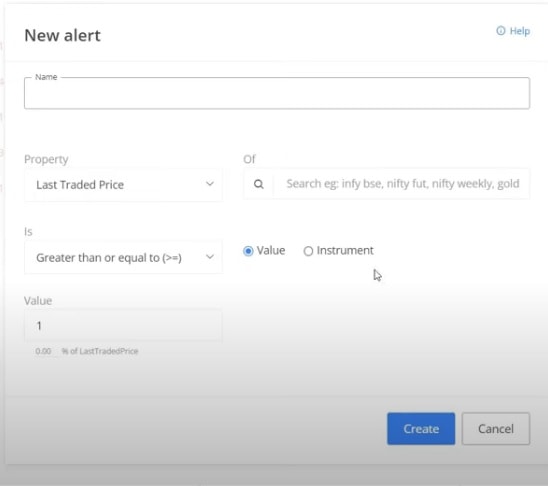
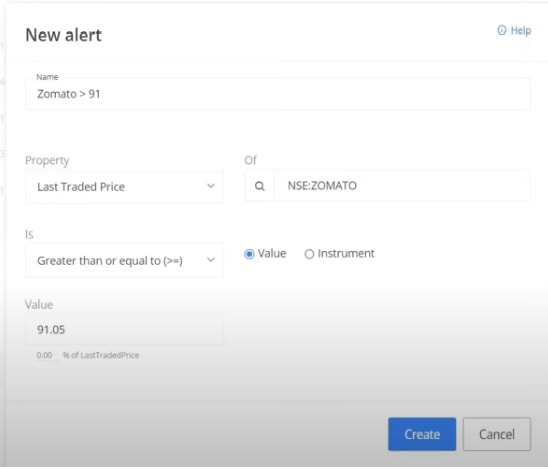
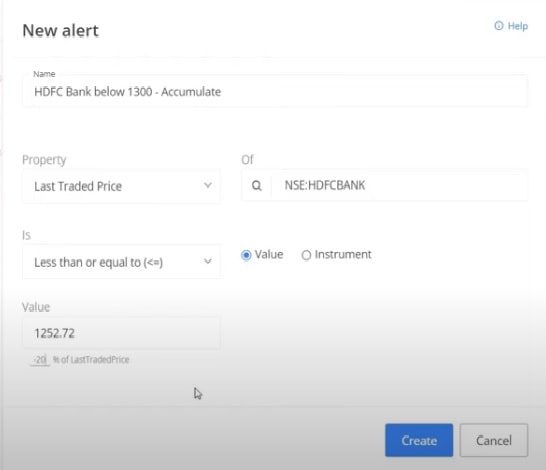
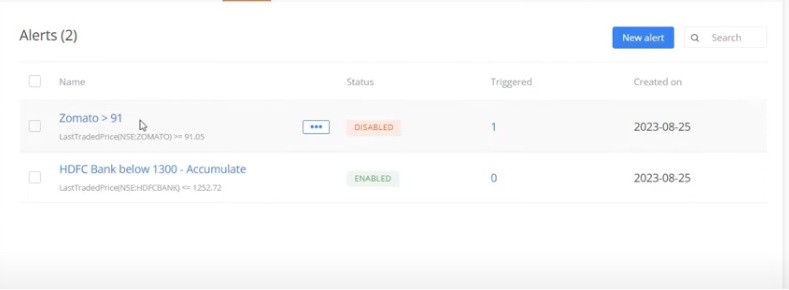
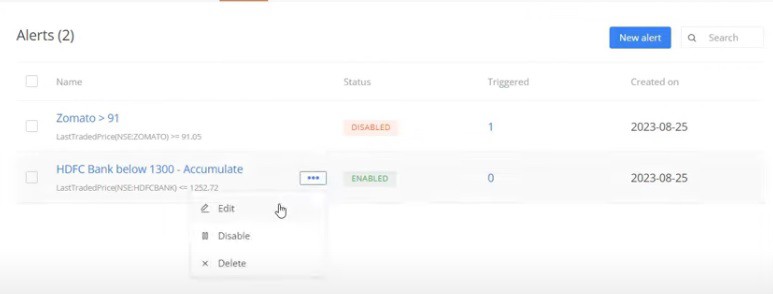

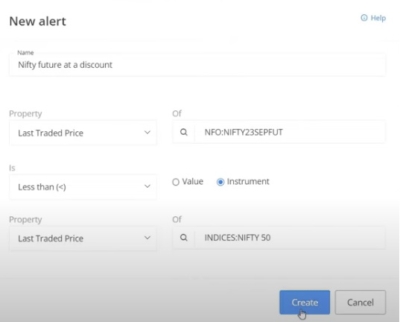
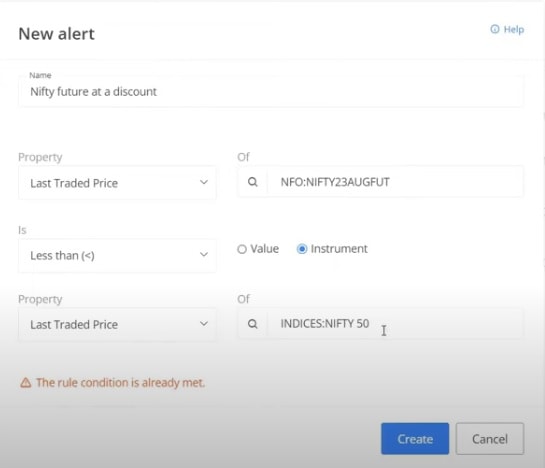




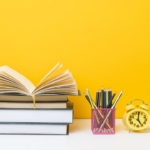








![What is Virtual Contract Note [Zerodha]](https://www.vrdnation.com/wp-content/uploads/2023/10/maxresdefault-virtual-note-500x383.jpg)
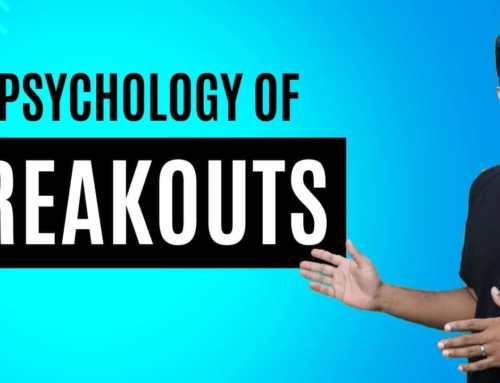



Leave A Comment